Overview
Linkup can be used with GoogleSheet as a Formula to get contextual information from the internet.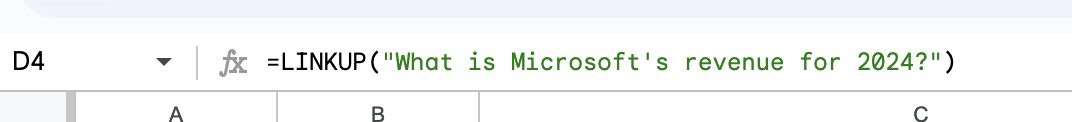
Installation
The Linkup Google Sheets app is available on the Google Workspace Marketplace. The short video below shows you how to install it in a few clicks. In the installation, you will need a Linkup API key.Get your API key
Create a Linkup account for free to get your API key.
Facing issues? Reach out to our engineering team at [email protected] or via our Discord or book a 15 minutes call with a member of our technical team.

