Agentic Frameworks
Keywords AI
How to use Keywords AI with Linkup to call 300+ LLMs and get LLM observability
Keywords AI is an LLM engineering platform that allows you to do monitoring, prompt management, and LLM evals.
This tutorial will show you how to set up Linkup in the Keywords AI API payload to monitor LLM performance and usage.
You can also use prompt templates as follows:
1
2
Build the Keywords AI request
Python
3
Monitor LLM performance and usage
After you set up the environment and run the request, you can see LLM logs in Keywords AI.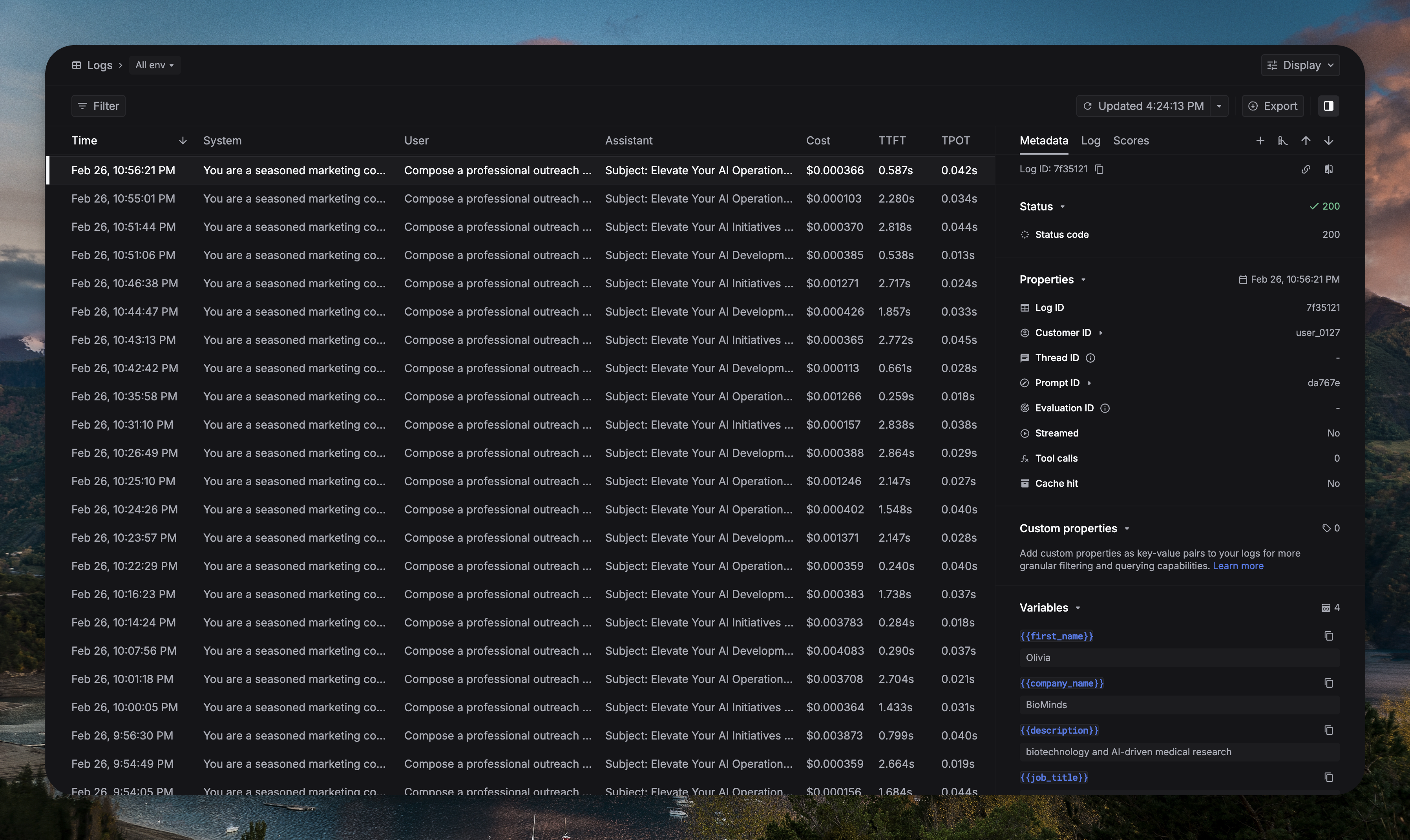
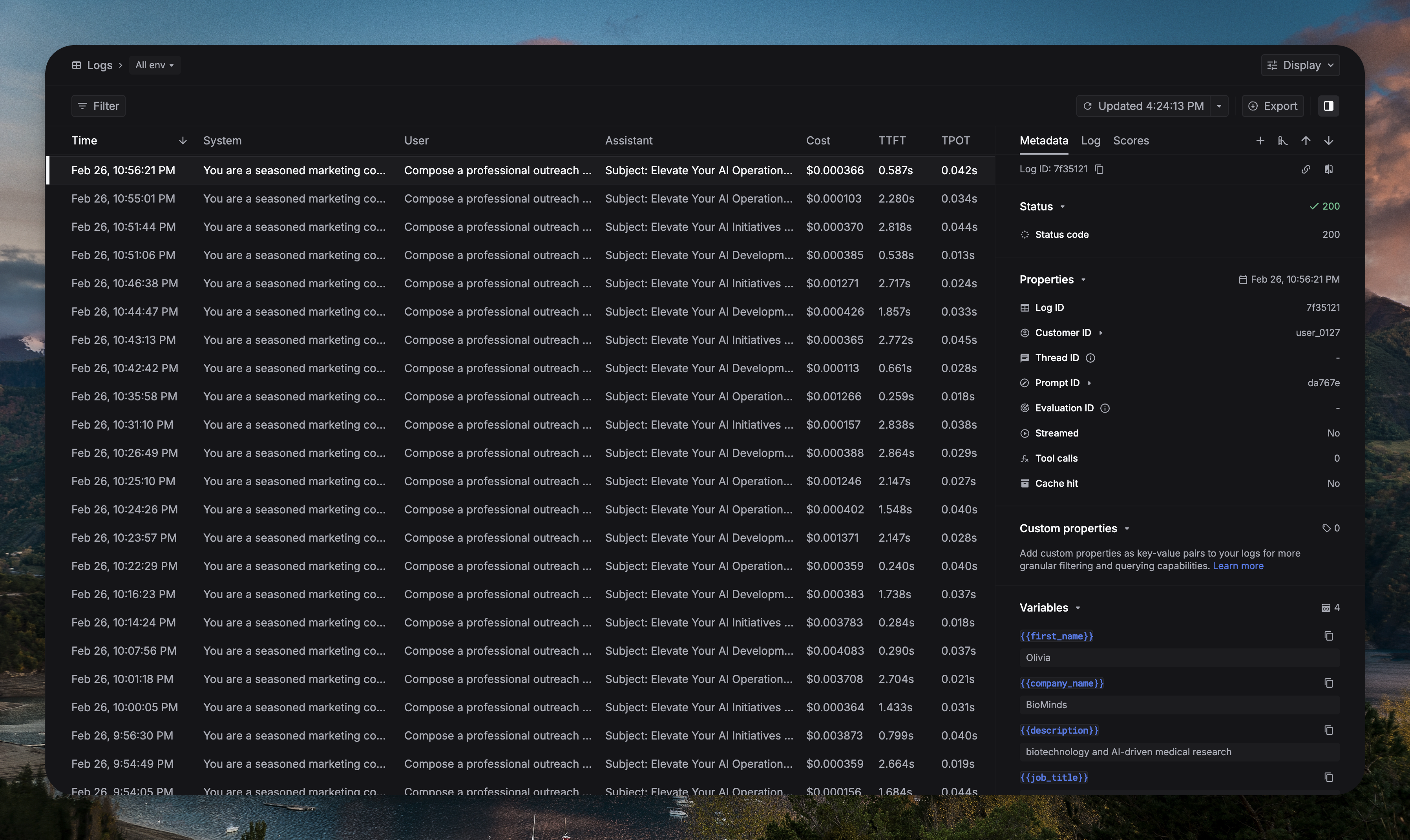
Facing issues? Reach out to our engineering team at support@linkup.so or via our Discord.

