Overview
This guide will show you how to integrate Linkup API into your Lovable applications, whether you’re starting from scratch or adding Linkup to an existing app.Integration Steps
1
Access your Lovable account
Log in to your Lovable account at lovable.dev.
2
Get your Linkup API Key
3
Add Linkup to Your Lovable App
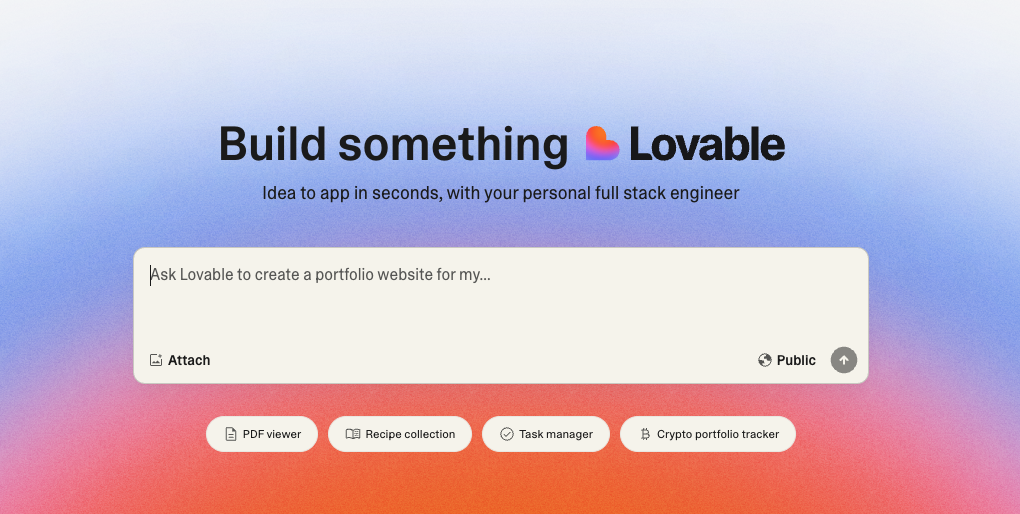
| Parameter | Options | Description |
|---|---|---|
depth | standard, deep | Controls search depth. deep performs more thorough research, standard is faster. |
output_type | searchResults, sourcedAnswer, structured | Determines the format of returned information. |
4
Start Building Your Web-Connected App
Now that you have Linkup integrated with Lovable, you can start building applications that have access to the entire web. Your Lovable app can now:
- Search and retrieve real-time information from across the web
- Provide up-to-date answers with source citations
- Access and analyze web content to enhance user interactions
Best Practices
- API Key Security: Never expose your API key in client-side code. Use environment variables or secure backend storage.
- Error Handling: Implement proper error handling for API calls:
- Rate Limiting: Be mindful of API rate limits and implement appropriate caching strategies if needed.
Next Steps
- Check out Lovable documentation to enhance your Lovable application
- Join our Discord community for support and updates
Facing issues? Reach out to our engineering team at support@linkup.so or via our Discord or book a 15 minutes call with a member of our technical team.

